How to use this tool
LABEL 2020 SCAN & CHECK at a glance
This web app was developed for consumers by the LABEL 2020 project. It supports the purchase and comparison of products in the following categories - free of charge, independently and without commercial background:
- Refrigerators and freezers
- Wine storage appliances
- Washing machines
- Washer-dryers
- Dishwashers
- TVs and electronic displays

You need a new product...
Are you looking for a refrigerator, washing machine etc that best suits your needs? You may be unsure which of the products on offer are actually efficient as on the new label scale these could now be classified C or lower.
Whether you are using your smartphone, tablet or computer, our LABEL 2020 Scan & Check will support you to choose and and purchase a new product.

Informing your purchase decision by providing important product information beyond what is already on the energy label
The Scan & Check provides you with information about the products listed on the energy label. This data makes it easier to compare the products and better assess both the running costs and estimated total costs.
But more about this in the following ...

It's easy: just scan the QR code on the label
- Simply scan the QR code on the label with your smartphone to retrieve product data and view additional product data sheets. Scan a QR code [ HERE ].
- If you are unable to scan the QR, or if you are using the tool on your desktop PC or laptop, you can also get product information by entering the brand name and model number. Enter a model number [ HERE ].
- You can repeat this process as often as you like for all the products you are interested in.
The tool uses the data from the official EU product database. Your retrieved products are stored locally on your device. There is no need to register or provide any personal data.

See product data and running costs. You can see the estimated total costs by entering the purchase price.
- You can quickly see the important features of the product - click [ HERE ] for 'My Products' - and the energy rating of the product, in comparison to the average energy rating of products currently on the market. This way you can see how economical the appliance actually is.
- An estimation of the operating costs is also shown - you can adjust the assumptions for the frequency of use of a product and its useful product lifetime according to your expectations and behaviour. If you also enter the purchase price, you will receive an estimate for the total costs over the useful product lifetime. Therefore, you can see which product is the most suitable for you overall.
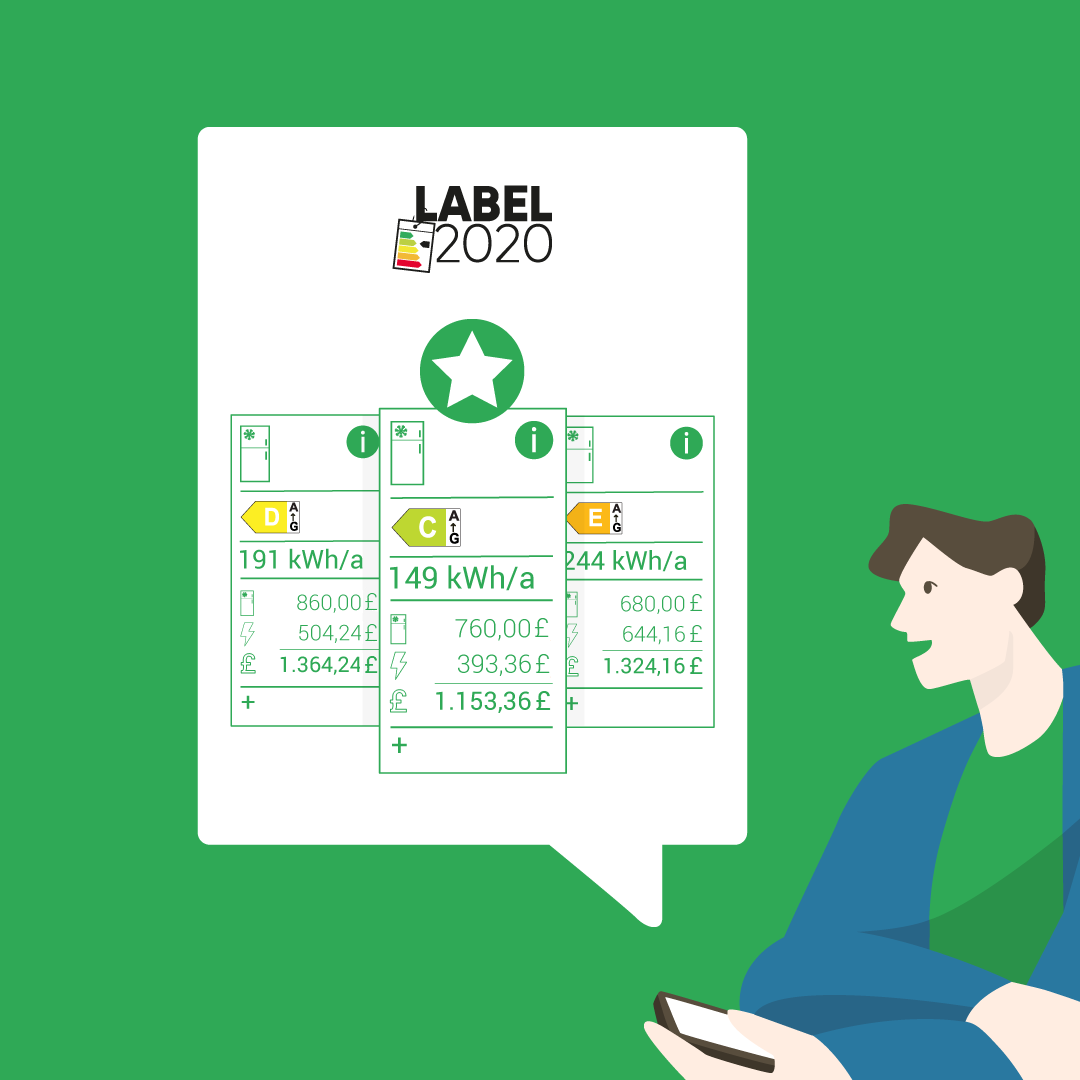
Compare products - your individual watch list and comparison overview
- You can compare several products with each other in each category. You can rearrange, delete and add more products later.
- The products in "My Products" will be saved even if you close the application or switch off the computer.

Label Guide - the most important information on the new labels
- You can use our Energy label guide [ HERE ] to understand the information on the individual new labels, including the meaning of the symbols.
- Under "Cost Calculator" you will find information on what data is being used to calculate running costs - and what you can adjust yourself. Go to the "Cost Calculator" section [ HERE ].
With this tool, you will have a complete overview when buying a product!
